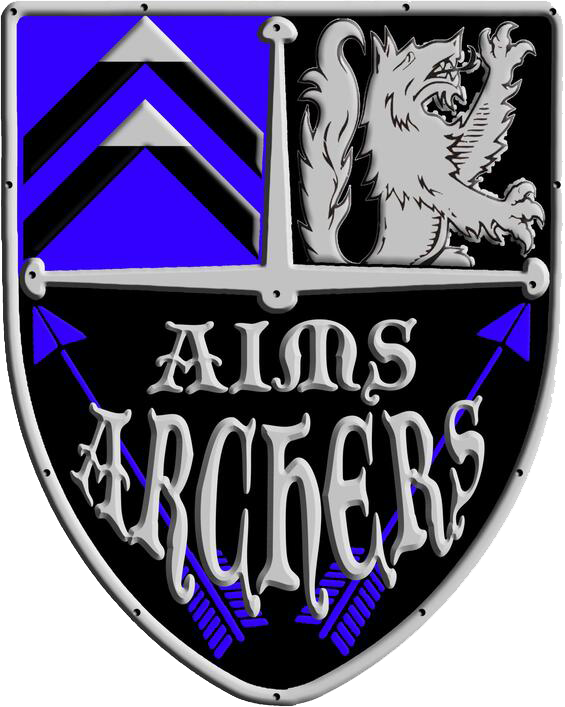The instruction that were mailed home to parents were in error, they were old instructions from power school.
The correct instructions should read:
To access this information you will need to follow these steps:
1. Open the internet browser on your computer
2. Type http://aimsunm.powerschool.com/public into the address bar
3. Now that you are on the Parent Sign In Page, please click on the Create Account Tab. Now click on 'Create Account' to continue the process
4. Please fill out the Parent Account Details with your information
5. In the Link Students to Account Section, please input the Student's Name, Access ID and Access Password for each student you have at the District The Access ID for this student is: xxxxxxxxxxxxx The Access Password for this student is: xxxxxxxxxxxx
6. Remember to log off when you are finished.
xxxxxxxxxxx is the username and password sent in the original letter